ファイルを書き込む前に
フォルダのアクセス権変更
Mac や Linux ではファイルを書き込むために、フォルダの書き込み権限を付与する必要がします。Windows ネイティブの場合は基本的に必要ありません。
ターミナルで変更する場合
VSCode でターミナルを開き、アクセス権限をフル(777) に変更します。今回は都合上 777 で設定しましたが、Webサーバが書き込める権限にあわせてください。
chmod 777 data
ファイルを確認します。
ls -al
data フォルダの書き込み権限が 777(rwxrwxrwx) に変更されました。
drwxrwxrwx 6 xxx xxx xxx data
MacのFinderで変更する場合
Macではファイルの情報でアクセス権限を変更できます。data フォルダを右クリックして「情報を見る」を選択します。
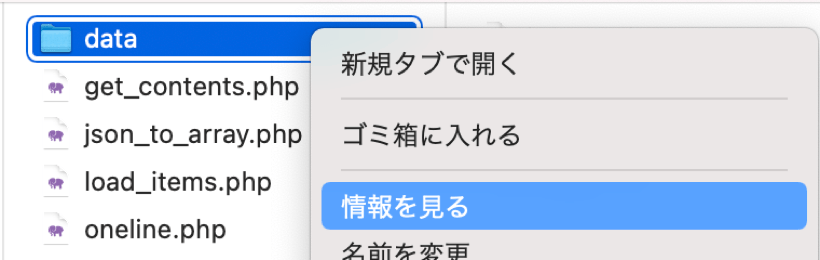
鍵をロック解除して「読み/書き」に変更します。
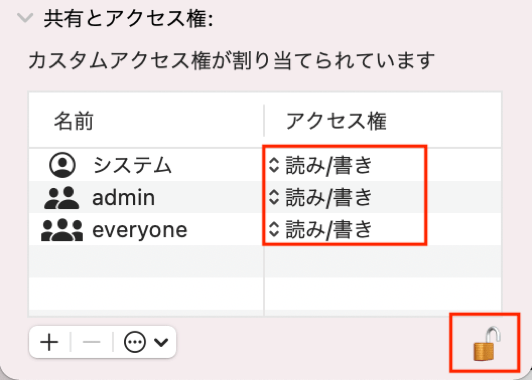
入力フォームの作成
ファイル構成
information/
├── data/
│ └── information.txt
├── add.php
└── list.php
結果
「list.php」に入力フォームを追加します。フォームの送信先は「add.php」とします。
list.php
<h3 class="h3">お知らせ入力</h3>
<div class="container mb-3">
<form action="add.php" method="post">
<div class="row">
<input type="text" name="information" class="form-control col-8">
<button class="btn btn-primary">追加</button>
</div>
</form>
</div>
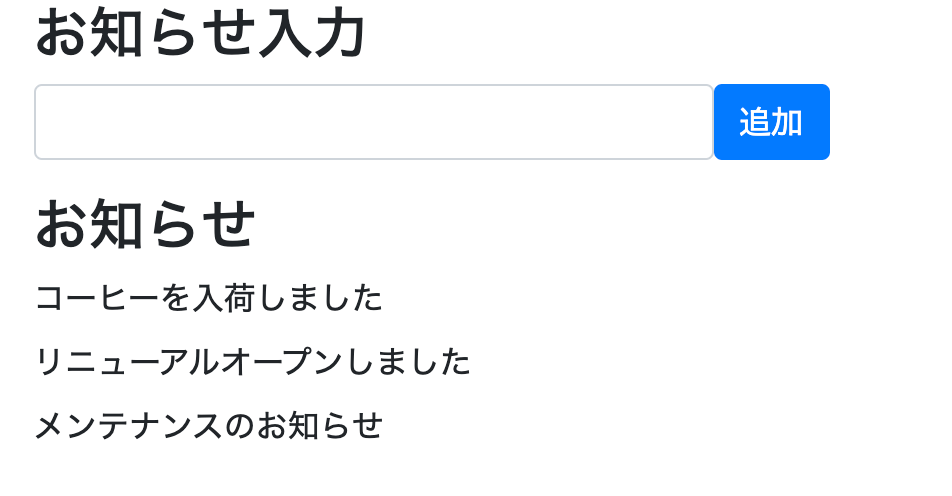
お知らせの書き込み
データ書き込み処理
メソッド定義
「add.php」にinsert() メソッドを定義します。ファイルパスと書き込みデータを引数とします。
add.php
function insert($file_path, $data)
{
}
データ書き込みの実装
入力されたデータの行末に改行コードを追加し、fput() でデータ書き込みの処理をします。書き込み中は flock() で制御しておくとより安全です。
function insert($file_path, $data)
{
if (!file_exists($file_path)) return;
if (!$data) return;
//改行コードを追加
$data .= PHP_EOL;
$file = fopen($file_path, 'a+');
//ファイルロック
flock($file, LOCK_EX);
//データ書き込み
fputs($file, $data);
//ファイルロック解除
flock($file, LOCK_UN);
fclose($file);
}
データ書き込みの実行
POSTデータがあれば、insert() を実行します。
add.php
$file_path = 'data/information.txt';
if (isset($_POST['information'])) {
insert($file_path, $_POST['information']);
}
ソース
add.php
if (isset($_POST['information'])) {
insert($file_path, $_POST['information']);
}
header('Location: list.php');
function insert($file_path, $data)
{
if (!file_exists($file_path)) return;
if (!$data) return;
$data .= PHP_EOL;
$file = fopen($file_path, 'a+');
flock($file, LOCK_EX);
fputs($file, $data);
flock($file, LOCK_UN);
fclose($file);
}
list.php
<?php
$file_path = 'data/information.txt';
$informations = loadInformations($file_path);
function loadInformations($file_path)
{
if (!file_exists($file_path)) return;
$informations = [];
$file = fopen($file_path, 'r');
while ($data = fgets($file)) {
$informations[] = $data;
}
fclose($file);
return $informations;
}
?>
<!DOCTYPE html>
<html lang="ja">
<head>
<meta charset="UTF-8">
<meta http-equiv="X-UA-Compatible" content="IE=edge">
<meta name="viewport" content="width=device-width, initial-scale=1.0">
<title>Document</title>
<link rel="stylesheet" href="https://stackpath.bootstrapcdn.com/bootstrap/4.3.1/css/bootstrap.min.css">
</head>
<body>
<div class="container">
<h3 class="h3">お知らせ入力</h3>
<div class="container mb-3">
<form action="" method="post">
<div class="row">
<input type="text" name="information" class="form-control col-8">
<button class="btn btn-primary">追加</button>
</div>
</form>
</div>
<h3 class="h3">お知らせ</h3>
<dl>
<?php if ($informations) : ?>
<?php foreach ($informations as $information) : ?>
<dd><?= $information ?></dd>
<?php endforeach ?>
<?php endif ?>
</dl>
</div>
</body>
</html>
<form action="add.php" method="post">
<div>
<label for="">お知らせ</label>
<input type="text" name="information">
</div>
<button>書き込み</button>
</form>
