ファイル操作の関数
PHP には外部データを読み込む関数がいくつかあります。今回は fgets()、fgetcsv() で、外部ファイルからデータ取得してみましょう。
| 関数名 | 用途 |
|---|---|
| file_exists() | ファイルが存在するかチェック |
| fopen() | ファイルを開く |
| fgets() | データを1行ずつ読み込み |
| fgetcsv() | CSVデータを1行ずつ読み込み |
| flock() | ファイルロック |
| fclose() | ファイルを閉じる |
file_exists()
file_exists() はファイルが存在するかチェックます。結果は true/false で返ってきます。
bool = file_exists(ファイルパス)
fopen()
fopen() はファイルパスを指定してファイル開くメソッドで、読み込みが成功すると resource(ファイルリソース)が返ります。失敗すると falseになります。
ファイルリソース = fopen(ファイルパス, オプション)
オプション
fopen() のオプションはいくつかあり、処理する用途によって使い分けましょう。
| 用途 | オプション |
|---|---|
| 読み込み専用 | r |
| 書き込み(上書き) | w |
| 書き込み(追記) | a |
| 書き込み(上書き)& 読み込み | w+ |
| 書き込み(追記)& 読み込み | a+ |
flock()
ファイルが他の処理で割り込みされないように flock() が用意されています。
flock(リソース, オプション);
| オプション | 動作 |
|---|---|
| LOCK_SH | 共有ロック:書き込みを許可しない |
| LOCK_EX | 排他的ロック:読み書き込み許可しない |
| LOCK_UN | ロック解除 |
| LOCK_NB | ロック中に flock() でブロックしない |
fclose()
ファイル操作が終了したら fclose() でファイルを閉じます。ファイルを閉じないと予期せぬエラーになることがあるので注意しましょう。
fclose(ファイルリソース)
データ読み込み
ファイル構成
data/
└── information.txt
oneline.php
データファイルの作成
「data」フォルダを作成し、「information.txt」を用意します。テキストデータにお知らせ情報を1行ずつ書き込んでおきます。
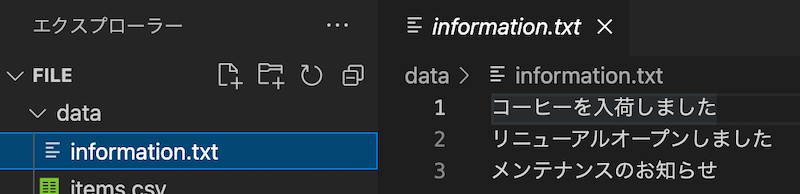
information.txt
コーヒーを入荷しました
リニューアルオープンしました
メンテナンスのお知らせ
ファイル設定
ファイルパスの設定
「oneline.php」を作成し、テキストファイルのパスの変数「data/information.txt」を定義します。
$file_path = 'data/information.txt';
ファイルのチェック
ファイルパスが存在するか、file_exists() でチェックします。ファイルがない場合は、returnで処理を終了します。
if (!file_exists($file_path)) return;
データ読み込み
読み込み専用で開く
ファイルリソースを読み込み専用で開きます。
oneline.php
$file_path = 'data/information.txt';
if (!file_exists($file_path)) return;
//読み込みモードで開く
$file = fopen($file_path, 'r');
1行読み込み
fgets() でデータを1行読み込みます。オプションで読み込む長さ(バイト)を指定できますが、今回は指定しません。
データ = fgets(ファイルリソース, 長さ)
「information.txt」の最初の行を読み込んでみましょう。
oneline.php
$file_path = 'data/information.txt';
if (!file_exists($file_path)) return;
$file = fopen($file_path, 'r');
//1行読み込む
$data = fgets($file);
ファイルを閉じる
fopen() でファイルリソースを閉じます。
oneline.php
$file_path = 'data/information.txt';
if (!file_exists($file_path)) return;
$file = fopen($file_path, 'r');
$data = fgets($file);
//ファイルを閉じる
fclose($file);
HTML部分
HTML で読み込んだデータを表示します。
<h3 class="h3">お知らせ</h3>
<ul>
<li><?= $data ?></li>
</ul>
結果
ブラウザでデータが表示されるか確認しましょう。
コーヒーを入荷しました
すべてのデータを読み込み
fgets() はデータを1行だけ読み込みましたが、繰り返しを使ってすべての行を読み込みます。
ファイル構成
├── data
│ └── information.txt
├── list.php
└── oneline.php
データ読み込み
メソッドの定義
「list.php」に loadInformations() を定義し、ファイルパスを引数にします。
list.php
function loadInformations($file_path)
{
}
whileで繰り返し
「oneline.php」と同様の処理でファイルを開きます。
list.php
function loadInformations($file_path)
{
if (!file_exists($file_path)) return;
$informations = [];
$file = fopen($file_path, 'r');
fclose($file);
}
配列に追加
while文で、gets() を最後まで繰り返します。読み込んだデータは配列に1行ずつデータ追加し、returnで返します。
list.php
function loadInformations($file_path)
{
if (!file_exists($file_path)) return;
$informations = [];
$file = fopen($file_path, 'r');
//繰り返し
while ($data = fgets($file)) {
//配列に1行ずつ追加
$informations[] = $data;
}
//データを返す
return $informations;
fclose($file);
}
お知らせデータ読み込み
loadInformations() にファイルパスを指定して実行します。読み込んだ結果(配列)は変数に代入しておきます。
$file_path = 'data/information.txt';
$informations = loadInformations($file_path);
データを HTML で表示する
お知らせ情報を endforeach() 文で繰り返し、HTML表示してみましょう。
<h3 class="h3">お知らせ</h3>
<dl>
<?php if ($informations) : ?>
<?php foreach ($informations as $information) : ?>
<dd><?= $information ?></dd>
<?php endforeach ?>
<?php endif ?>
</dl>
結果
お知らせ
- コーヒーを入荷しました
- リニューアルオープンしました
- メンテナンスのお知らせ
ソース
list.php
<?php
$file_path = 'data/information.txt';
$informations = loadInformations($file_path);
function loadInformations($file_path)
{
if (!file_exists($file_path)) return;
$informations = [];
$file = fopen($file_path, 'r');
while ($data = fgets($file)) {
$informations[] = $data;
}
fclose($file);
return $informations;
}
?>
<!DOCTYPE html>
<html lang="ja">
<head>
<meta charset="UTF-8">
<meta http-equiv="X-UA-Compatible" content="IE=edge">
<meta name="viewport" content="width=device-width, initial-scale=1.0">
<title>お知らせ</title>
<link href="https://cdn.jsdelivr.net/npm/[email protected]/dist/css/bootstrap.min.css"
rel="stylesheet">
</head>
<body>
<div class="container">
<h3 class="h3">お知らせ</h3>
<dl>
<?php if ($informations) : ?>
<?php foreach ($informations as $information) : ?>
<dd><?= $information ?></dd>
<?php endforeach ?>
<?php endif ?>
</dl>
</div>
</body>
</html>
